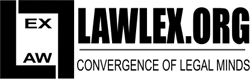Now you can easily post your announcements or articles on Lawlex via a few simple steps.
Step 1. Create an account at LawLex securely with one of your Social Login Profiles here
Step 2. A dashboard will appear. On the top bar, click on ‘New Post’ and a page will open up where you need to fill ‘Post Title’ and ‘Body of the Content’. You can also add image relevant to your post. Minimum resolution of your image should be at least 300 x 300 pixels. Always cite the sources of your text and images.
Step 3. Select the Relevant Categories and Add Tags. Lex Bulletin is the primary category for Announcements. Lex Pedia is the primary category for Articles. Tags are the keywords that will help users to reach your post via search engines.
Step 4. On the Right Sidebar there will be a button “Submit for Review”. Click that and we will receive your post.
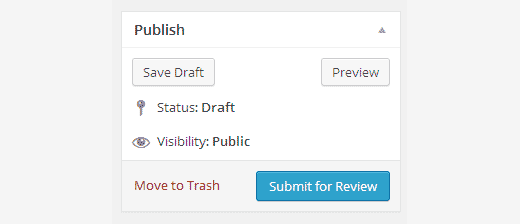
Step 5. Your job is done. Now we have to do our job.
Note:
- You can edit the post by logging in to Lawlex Dashboard via https://lawlex.org/login. Alternatively, you can login via the button available on the Homepage Menu.
- If you wish to submit your post for review later, you can save it as a DRAFT. Posts saved in the draft are deleted in a week’s time. Further, posts saved in the draft will never be posted automatically.
- Request for publication of announcements sent via email (except paid ones) will not be published unless submitted via this method.
Need more help? Check out this custom-designed USER GUIDE.
PS: Usually your post will appear online within 24 hours. Still, if you want to speed up things you can mail us the Title of the Post at mail.lawlex@gmail.com after submitting it to us via the method given above.
So let’s begin!
LOGIN HERE